Bitacube OST to PST Converter
Bitacube OST to PST Converter offers a comprehensive solution for converting OST to PST with just a few clicks. This efficient tool not only converts Outlook mailbox data from OST to PST but also supports exporting to Live Exchange, Office 365, EML, MSG, and HTML formats. Additionally, it provides the functionality to repair corrupt OST files, recover all items, and save them into a new PST file without any data loss. The user-friendly GUI makes it accessible for users with limited technical expertise. The software boasts an easy and intuitive interface that guides users effortlessly throughout the OST to PST conversion process.
Free Download
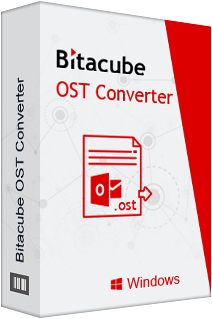
OST to PST Converter
- Provides a fast and efficient solution to convert OST to various formats including PST, EML, MSG, MBOX, HTML, RTF, PDF, and more.
- It exports OST to live Exchange Server and Office 365 mailboxes, including public folders, archive mailboxes, and Outlook profiles.
- Allows single and multiple OST file conversions while providing flexibility and convenience.
- Provides the ability to repair corrupted OST files, recover all items from them, and restore to PST, Live Exchange, Office 365, and other supported formats.
- Enables you to split the output PST file into multiple smaller parts.
- There is no limit on file size, which means you can select and convert OST files of any size.
- An advanced search option is available, which allows users to find specific file items within the OST based on their requirements.
- To help users make an informed decision, a free trial version of the software is available, allowing one to evaluate its features before purchasing a software license.
Free Download Buy Now
Benefits of using Bitacube OST to PST Converter
Instant and Effortless Conversion
Using this OST Converter tool, you can instantly convert OST to PST file in the most effortless way possible. It can extract all the mailbox components which include emails, attachments, contacts, calendars, etc. You can use this software even if the OST files are encrypted.
Non-Destructive Tool
Being a non-destructive tool, it does not cause any alteration or changes to the original OST files during OST Repair. In fact, it keeps the original OST files intact during OST to PST conversion.
Support Batch Conversion
Converting multiple OST files one by one can be a time consuming task. This tool allows you to select multiple OST files at a time to perform batch conversion. Beside, you can select any large size of OST file, i.e. without any size limitation.
Split Output PST File
Unlike other software vendors, Bitacube is providing a very useful feature for Outlook users. If you think that the output PST file size is very large and may cause PST management issues, you can split it into multiple PST file during the process.
Export OST to Live Exchange & Office 365
Using this OST Converter tool, you can successfully export OST file in Live Exchange Server, Office 365 Mailbox, GroupWise, Notes, Gmail, Yahoo, AOL, Outlook.com, iCloud, Hotmail.com, Live.com as well as company's IMAP accounts.
Repair OST File Corruption
If you have corrupt OST files and you want to convert them into PST format, this Bitacube OST to PST Converter is best fit to your needs. It repair the corrupt OST file, recover every mailbox data and save them into a new PST file.
Export OST to Live Exchange & Office 365
Using this OST Converter tool, you can successfully export OST file in Live Exchange Server, Office 365 Mailbox, GroupWise, Notes, Gmail, Yahoo, AOL, Outlook.com, iCloud, Hotmail.com, Live.com as well as company's IMAP accounts.
User Friendly Graphical Interface
Any technical or non-technical user can use this OST to PST Converter tool with ease. It contains an intuitive and self-explanatory user interface that requires no prior technical expertise.
Support Microsoft Outlook
Bitacube OST Converter tool has a wide compatibility with almost all Microsoft Outlook versions. It supports MS Outlook 2000, 2002, 2003, 2007, 2010, 2013, 2016, and the latest 2020.
Windows Compatibility
It runs smoothly under all major versions of Windows-based operating systems which include Win XP, Vista, 7, 8, 8.1, and latest Win 10.
What makes us special?
Bitacube software is a well recognized organization in the field of Exchange Server data recovery & data migration fro/to various platform (Exchange Server, Office 365 server, IBM Lotus Notes/NSF file, Thunderbird/MBOX, Outlook PST and many more). The wide popularity of this organization make it precious on global level and that cover more than 30% market individually with great recommendation from many MVP's.
3256
Successful Projects
132
Awards Wining
13678
Satisfied Clients
26150
Wonderful Praises
What Clients Say
Excellent tool. It worked very well and has easy operational functions. I appreciate the effort especially for technical team who has great expertise resolve every problem. Though I took a trial before license purchase and finally I completed OST to PST Conversion using Bitacube. It has so many useful features which other vendors may not provide like OST to Live Exchange & Office 365 migration. I personally recommend this software to my known.
Excellent tool. It worked very well and has easy operational functions. I appreciate the effort especially for technical team who has great expertise resolve every problem. Though I took a trial before license purchase and finally I completed OST to PST Conversion using Bitacube. It has so many useful features which other vendors may not provide like OST to Live Exchange & Office 365 migration. I personally recommend this software to my known.
This application Bitacube OST to PST Converter tool worked really well. My OST file was corrupted. I tried 3 other utilities, but they did not work for me. After explore online, I downloaded their trial version and it helped me to view my OST mailbox items. Finally decided for a license version and successfully converted the OST to PST format. I am very thankful to Bitacube and surely recommend this tool to others.
Last week I needed OST to PST converter for my client. I comeup with multiple tools for the purpose. Had tested several of them and finally selected Bitacube OST Conoverter. It performed well and I have success to convert OST file to PST format. This software is quite useful for those users who has the same reason. Upon my test, I got to know that it has good capacity to migrate from OST to live echange and Office 365 as well. Technical assistance is good. Excellent graphical interface.
FAQs OST to PST Converter
No matter what type of user you are, i.e. a tech-savvy or novice, you can use this software with ease. It contains an interactive user interface that requires no prior technical expertise. Additionally, you can take help of the screenshots to gain a thorough understanding of this software.
Since there is no manual solution or way to convert OST to PST format, you have to use a professional tool like Bitacube OST to PST Converter. Using this software, you can safely convert OST to PST file with easy and utmost accuracy. The entire conversion process works in three stages:
- File(s) Selection: First, you need to select the OST file(s) that you want to convert. You can select multiple files at a time.
- Scanning & Preview: Once you select the file(s), the software will start the scanning process and generate a preview of the mailbox data.
- Conversion: After you view the mailbox data shown in the preview session, you need to select the destination, i.e. PST, live exchange/Office 365, MSG, EML, RTF etc.
Yes, you can convert single as well as multiple OST files at a time. Even there is no size limitation for selecting OST files. You can convert any large size OST file without interruption.
Yes, Bitacibe OST to PST Converter software supports all the major versions of Microsoft Outlook including the latest 2020 (both 32-bit & 64-bit).
You should use the advanced Search feature of this OST to PST Converter software. Using this feature, you can search the specific mailbox items within the OST file which you want to save. In order to save the specific mailbox items into a new PST file, make sure you select them accordingly.
Yes, you can convert the OST files even if they are corrupted. Bitacube OST to PST Converter support both normal as well as corrupted OST files. If the OST files are corrupted, the software will first scan them and generate a preview of your mailbox data. After that, you can save the recovered mailbox data into new output PST file(s).
Apple Mail is a different email client that does not support OST or PST file format. So if you want to access the OST file data in Apple Mail, you must convert it into MBOX format, the native file format of Apple Mail client. Using Bitacube OST to PST Converter tool, you can convert OST to MBOX format with ease.