Bitacube Outlook PST Repair
Bitacube PST Repair tool provides comprehensive solution to repair corrupt PST file, recover all items and restore them to new PST in few simple steps. If you are facing corruption in Outlook mailbox and the Inbox Repair Tool has failed to repair PST file, Bitacube PST Repair tool is the best choice to deal in such situation. Using this utility, you can restore email messages, contacts, calendars, tasks, notes, journals, and other data without any hurdle. Beside, you can select multiple PST files at a time to execute batch PST file recovery. The interactive user interface is quite easy to operate the software without having any prior technical expertise.
Free Download
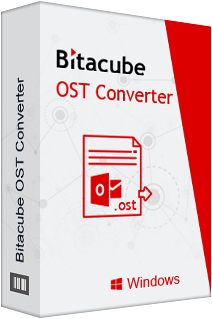
Outlook PST Repair
- Instantly repair corrupt PST files and recover them in new PST
- Restore & export all recovered items into Live Exchange & Office 365
- Export all recovered items into EML, MSG, MBOX, HTML, XHTML, RTF, TXT as well
- Support encrypted and password protected PST files
- No file size limitation to repair & recover PST file
- No file size limitation to export the recovered PST to new PST file
- Recover complete Outlook mailbox including the attachments from corrupt PST file
- Smart preview option to view all items in preview pane before PST item recovery
- Save the restored PST items into new & healthy PST file
- Remove duplicate items and split the output PST file
- Support all Microsoft Outlook & Windows Operating System
- Free trial version to evaluate software functions before software license purchase
- Perpetual license and life time free technical support
- Facility to compact & compress output PST file size
Free Download Buy Now
Key Features of Bitacube Repair PST Tool
Three Recovery Modes
There are three recovery modes in this software, and you can choose any of them as per the corruption level. For example, Standard Mode for minor corruption, Advanced Mode for moderate corruption, and Deep Mode for severe corruption.
PST Management
Apart from PST Recovery, this software can help you manage PST files in different ways: you can remove duplicate items from the output PST file, compress or compact its size, and split it into two or multiple parts.
Batch Recovery
If you have multiple PST files and you want to repair them in one go, the batch recovery feature of this software will help you. You can select any number of PST files at a time and execute batch recovery with ease. This feature will definitely save your time.
Smart File Preview
Using this PST Recovery software, you can successfully export the output PST file to Office 365 Mailboxes and live exchange server. The software has user-friendly interface which allows to recover all the necessary PST items quickly and save them into Live exchange server & Office 365 server.
Support Encrypted Files
This Repair PST software can recover the mailbox data from the corrupt PST file which is encrypted or password protected. It does not require any password to decrypt the file for recovery.
Save Data into Multiple Formats
Using this Outlook Recovery software, you can save all the recovered data into a new file of different formats, such as PST, MSG, EML, MBOX, RTF, TXT, HTML, MHTML, and PDF.
Auto File Search
If you have no idea where PST files are stored on your computer, you should use the Auto Search of this software. It will thoroughly scan the system and search all the PST files stored on it. Then you can select the corrupt PST file for recovery.
Interactive User Interface
Bitacube PST Repair tool contains an easy and interactive user interface that requires no prior technical knowledge. Even a novice computer user can easily use this software.
Support Microsoft Outlook
Bitacube PST Repair tool has a wide compatibility with almost all Microsoft Outlook versions. It supports MS Outlook 2000, 2002, 2003, 2007, 2010, 2013, 2016, and the latest 2020.
Windows Compatibility
It runs smoothly under all major versions of Windows-based operating systems which include Win XP, Vista, 7, 8, 8.1, and latest Win 10.
what makes us special?
Bitacube software is a well recognized organization in the field of Exchange Server data recovery & data migration fro/to various platform (Exchange Server, Office 365 server, IBM Lotus Notes/NSF file, Thunderbird/MBOX, Outlook PST and many more). The wide popularity of this organization make it precious on global level and that cover more than 30% market individually with great recommendation from many MVP's.
3256
Successful Projects
132
Awards Wining
13678
Satisfied Clients
26150
Wonderful Praises
Client Testimonials
This PST Repair tool from Bitacube is an outstanding solution to repair PST file. I purchased this software a couple of days ago as the last attempt to repair PST file. Although I did not have much hope, this software helped me recover the data from the corrupt PST file. Thank you so much guys.
I had an old but very crucial PST file. One day I was trying to open the file, and I received a corruption error. Though during the search for repair applications, I came to know about Bitacube PST Repair tool. Downloaded the demo version first that helped me to see the preview of my PST file. Finally, happily purchased the license to activate full license and successfully recovered entire PST file. It has good facility to save in multiple format.The software worked really very well.
I am feeling very happy and satisfied. By using the PST Recovery software, I successfully repaired my 20 GB PST file and restored all my crucial emails to Outlook. Before this, I tried so many software which failed miserably. Now I have a good recommendation for this application. Keep up the good work guys.
FAQs PST Repair tool
There are so many reasons for corruption in PST files. But corruption is more likely to occur when the PST file size becomes too large. A PST file has a definite size limit which means it cannot store the mailbox data more than the specific size limit. Whenever a PST file reaches its maximum size or crosses it, it becomes prone to corruption. Apart from this, the common reasons for corruption in PST files include virus infection, network failure, abruptly power outage, hard disk crash, software malfunction, etc.
There are two ways to repair PST file: either you can run the scanpst utility or use a 3rd party PST Repair tool. The Inbox Repair tool aka scanpst utility is provided by Microsoft that can scan corrupt PST file and repair it. But it may not work in a case of severe corruption. So whenever the scanpst utility fails to repair PST file, you should consider using a professional PST Recovery tool that can recover the mailbox data from the corrupt PST file. Bitacube PST Repair tool is one of the best recovery solutions available in the online marketplace.
Bitacube PST Repair tool supports batch recovery of multiple PST files at a time. You can select any number of PST files and repair them simultaneously. Even there is no size limitation, i.e. you can select any size of PST file for recovery.
Yes, Bitacibe PST Repair software supports all the major versions of Microsoft Outlook including the latest 2020 (both 32-bit & 64-bit).
Yes, the PST Repair tool from Bitacube will help you search the PST files on your computer. Many times it happens that the Outlook users have no idea where the PST files are stored on their computer. They spend a lot of time to search the files, and that is very annoying. The "auto-search" feature of this software scans the computer and searches all the PST files stored on it without requiring any manual effort.
In order to help you manage the PST file size, the Bitacube PST Repair tool has three useful features:
- Remove Duplicate Items: If the PST file has a large number of duplicate items and you want to remove them, this PST Recovery software will help you in that. While saving the output PST file, you can choose whether you want to remove duplicate items or not. Duplicate items occupy extra space in the PST file unnecessarily. So it is better to remove all the duplicate items from the PST file.
- Compress PST File Size: If you think that the output PST file is too large, you can compress its size before actually saving it. The Bitacube PST Repair tool allows you to compact PST file without causing any data loss.
- Split PST File: Other than compacting PST file, you can manage the output PST file size by splitting it into two or multiple parts.
Yes, Bitacube PST Repair tool is available with the demo version for free evaluation. So before you can purchase the licensed version of this software, you must download the free demo version. Using the demo version, you can scan the corrupt PST file check the preview of your mailbox data which you can actually recover from it. If you are satisfied with the results, then only you should purchase the licensed version of this software.
Yes, you can successfully restore accidentally deleted emails and other mailbox data from the PST file. Bitacube PST Repair tool can help you recover the mailbox data which have been emptied from the “Deleted Items” box.